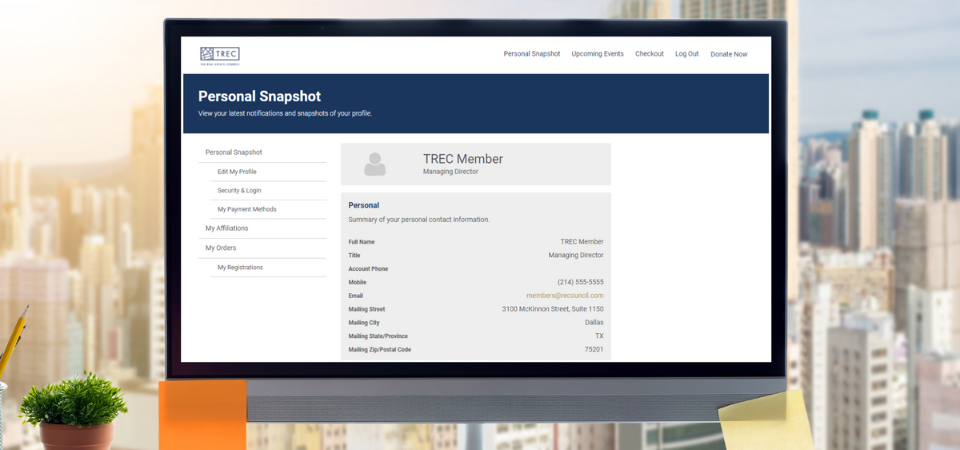We have exciting news. We have transitioned to a new online member platform, Community Hub – to better serve you, our valued members, and help you get more from your membership with The Real Estate Council. These changes will create a better online experience – allowing for greater access to member benefits and provide an easier way to register for upcoming events, update your individual information and manage your membership. Learn more about the specialized tools Community Hub offers below.
Community Hub offers you exclusive access to specialized tools to promote your organization via the new online member platform. New and Improved features include:
- Membership Management: You are now in the driver’s seat of your membership. Within Community Hub, you can update your information to reflect the latest developments in your career and within your organization – including company affiliations and demographic information. Corporate members will have the additional benefit of a Company Manager who can actively manage your corporate membership.
- Network with Other Members: As other members continue to update company and personal information within their accounts, it allows for easy connections to the right people within the right organizations. Updates now happen in real time!
- Programs & Events Tickets: Purchase tickets for our upcoming TREC events through our website through your Community Hub profile. Not only can you purchase upcoming events and programs, but you can also see the events you have recently purchased tickets for.
- Get Involved: Get more out of your membership by getting engaged on a committee. Our new Committee Interest page streamlines the process of indicating what areas of TREC and TREC Community Investors you’d like to learn more about.
To access the benefits of Community Hub, all members will need to set up a new online portal using your email address. Please reference the instructions below before clicking on the Community Hub link below. If you have questions, please contact us.
- You can get to Community Hub by clicking the link below, or on the blue “Member Login” button at the top right-hand-side of this page.
- Click the “Forgot Your Password” link under the login.
- Using the email address, you have on file with TREC (usually your business address), submit a request to reset your password. Your email address will be your username going forward.
- You will receive an email with a link prompting you to reset your password, follow the instructions on the screen.
- Once a new password is set, you will be logged into your member portal and be able to update your profile and access member benefits, get involved on a committee and register for upcoming events.
Connect With Us: Upcoming Events | Get Our Newsletter | Subscribe to TRECcast